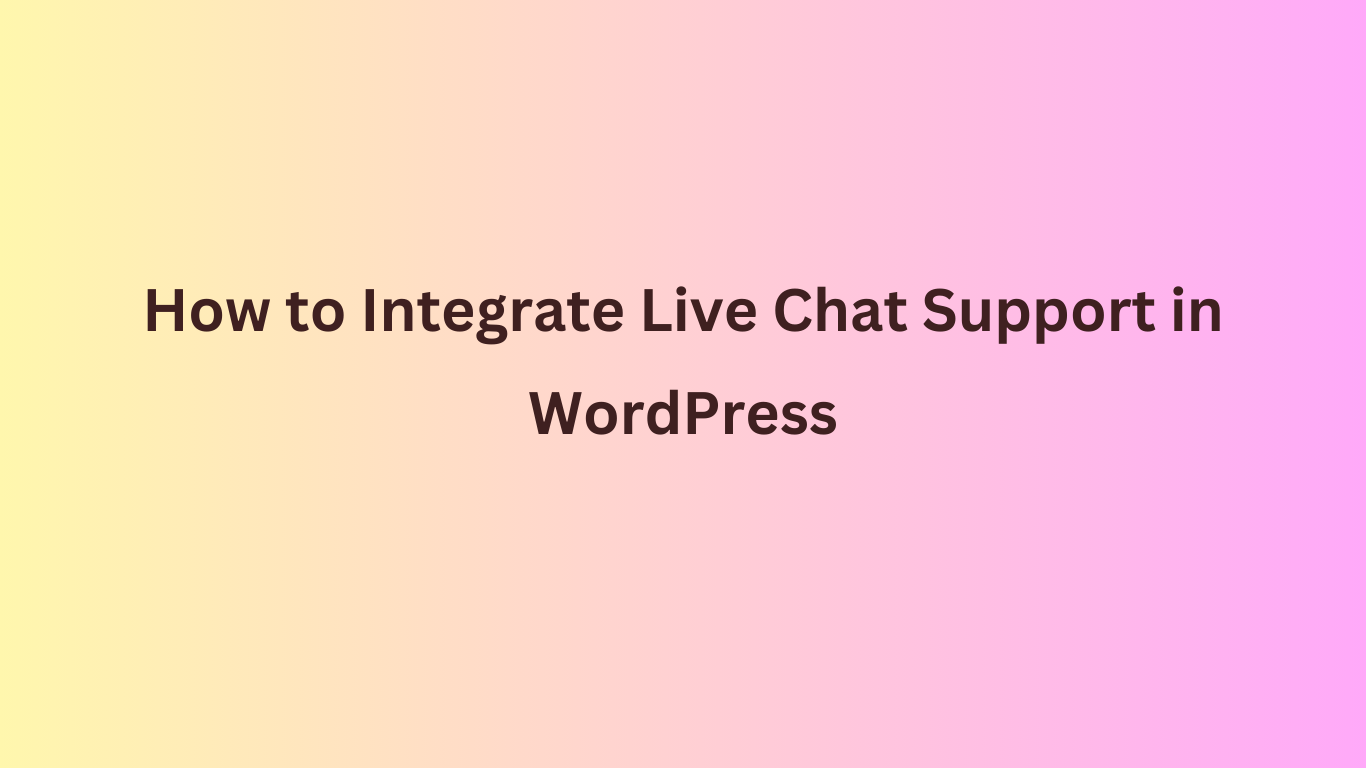The Ultimate Guide to Website Development Handover: 6 Key Elements

Completing a WordPress project means that it is very important for you to make sure that your client is going to be successful by setting them up in the Website Development Handover phase. Having organized and well-planned delivery does not just help in making a positive impression but also reduces the number of post-launch challenges that may come your way. Here’s what you need to know to ensure a seamless website development handover.
1. Provide Full Documentation: Website Development Handover
- Make sure to share with your customer a complete set of documents, covering:
- Admin Credentials: WordPress admin details and hosting particulars should be secured.
- Project Files: Everything related to the project should be included, like themes, plugins, and media files.
- Setup Instructions: A detailed hand-holding on navigating through the website.
2. Conduct a Walkthrough
- Schedule a session to walk the client through their website, during which you will:
- Demonstrate the key features and functionalities.
- Explain the process of updating content and managing plugins.
- Highlight important backend settings.
This will ensure that the client is comfortable with, and can make effective use of, their site.
3. Provide Instructional Materials
Clients sometimes require more assistance even after a walkthrough. Offer resources such as:
- videos that are specific to the website.
- a FAQ-filled written user handbook.
- Links to outside resources for more complex tasks.
These resources enable clients to overcome obstacles on their own.

4. Setup Maintenance & Monitoring
To keep the website functioning properly, suggest a maintenance schedule. Services may consist of:
- Frequent Updates: Verify that WordPress core, plugins, and themes are current.
- Backups: To avoid data loss, set up automated backups.
- Performance Monitoring: To proactively detect and address problems, monthly performance reports are provided.
This guarantees the durability of the website and enhances the value of your service.
5. Provide a Guide to Troubleshooting
Time and effort can be saved for clients by using a troubleshooting guide. Discuss typical situations such as:
- Resolving conflicts with plugins
- Using backups to restore
- Fixing sluggish loading times
You show professionalism and dependability by providing answers right front.
6. Use Clear Communication
Throughout the transfer process, transparency is essential. Make use of plain language to:
- Describe the technical features.
- Describe the next steps.
- Set expectations for support and maintenance
Effective communication fosters trust and ensures a positive experience.
The Significance of Appropriate Website Development Handover
Professionalism and trust are established through a well-conducted handover. It gives the customer the ability to take charge of their website while guaranteeing that they have access to necessary tools and assistance. You'll make a lasting impression and open the door for possible future partnerships by emphasizing structure, training, and clear communication.
Spend some time refining your Website Development Handover procedure; it's essential to completing a WordPress project successfully.
Visit us: wehostify.com
Follow us on LinkedIn: wehostify